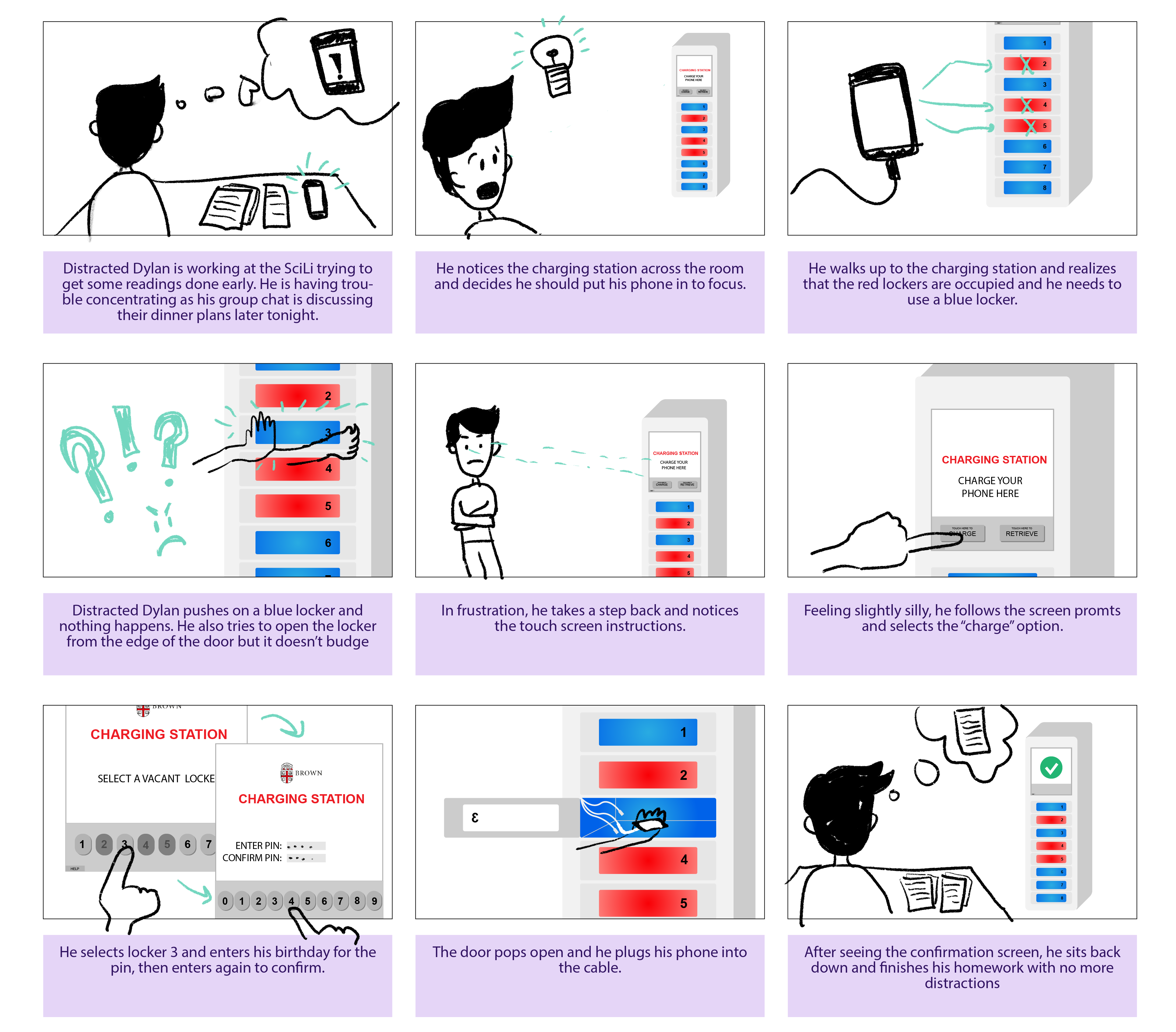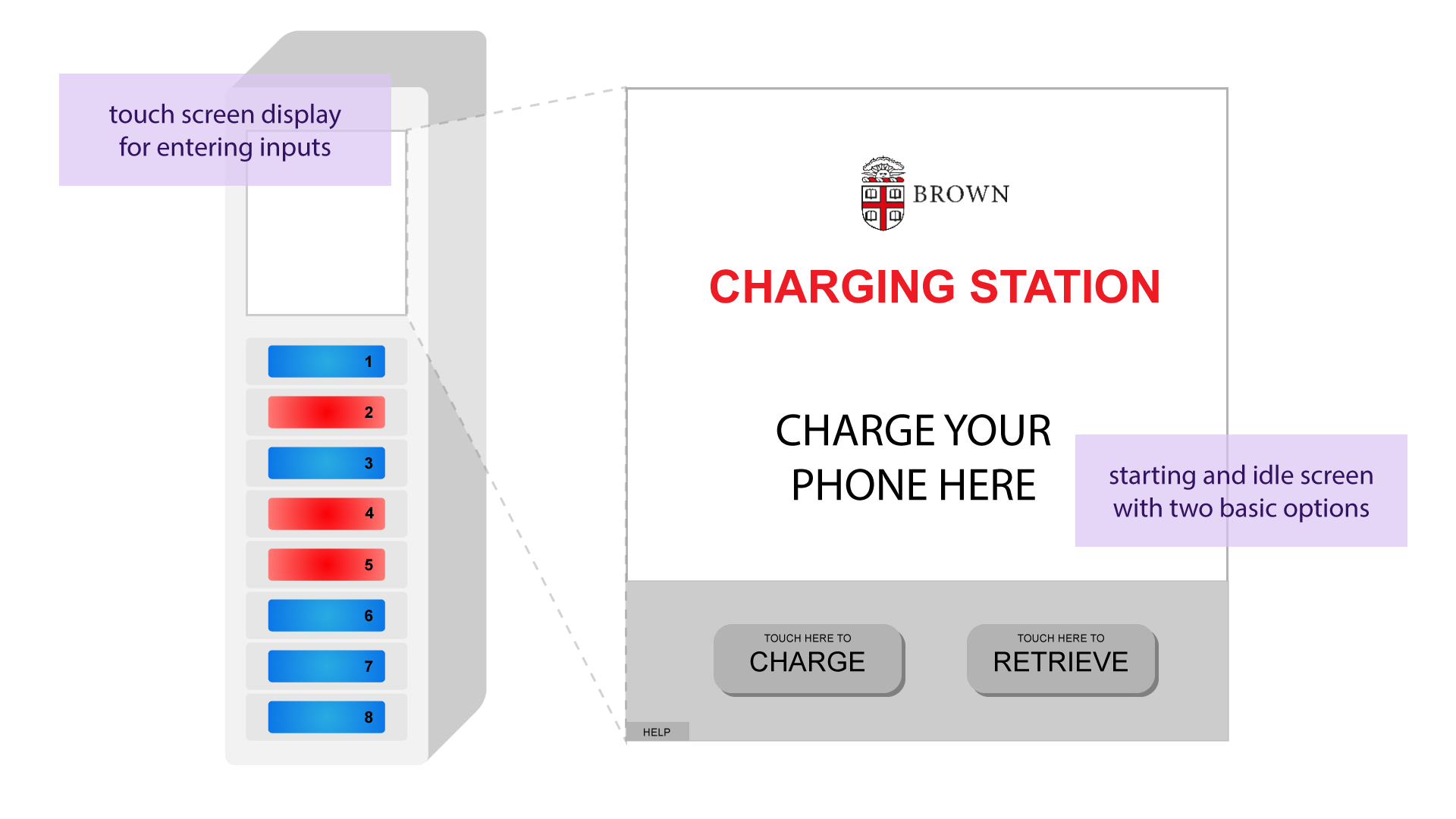
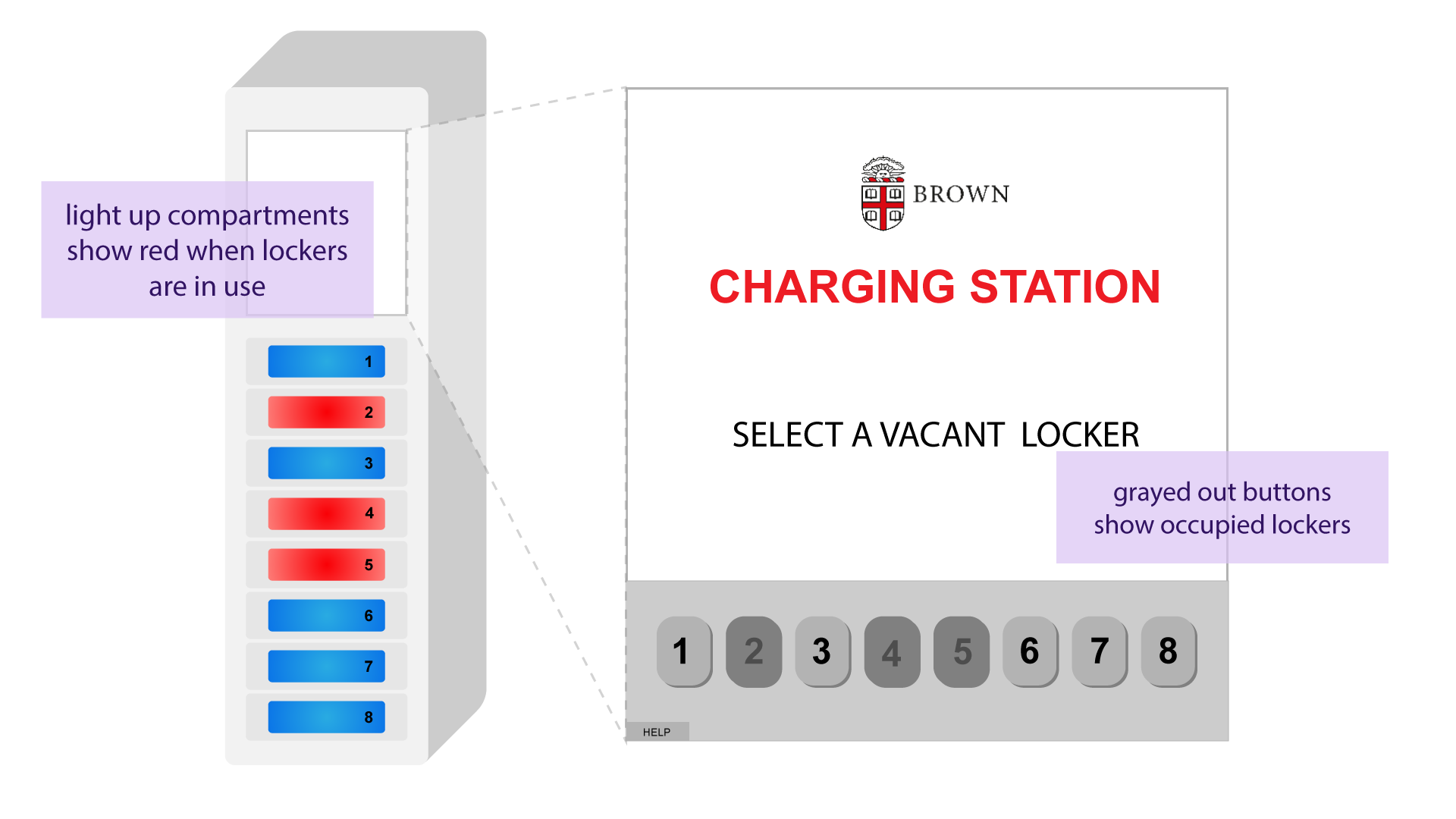
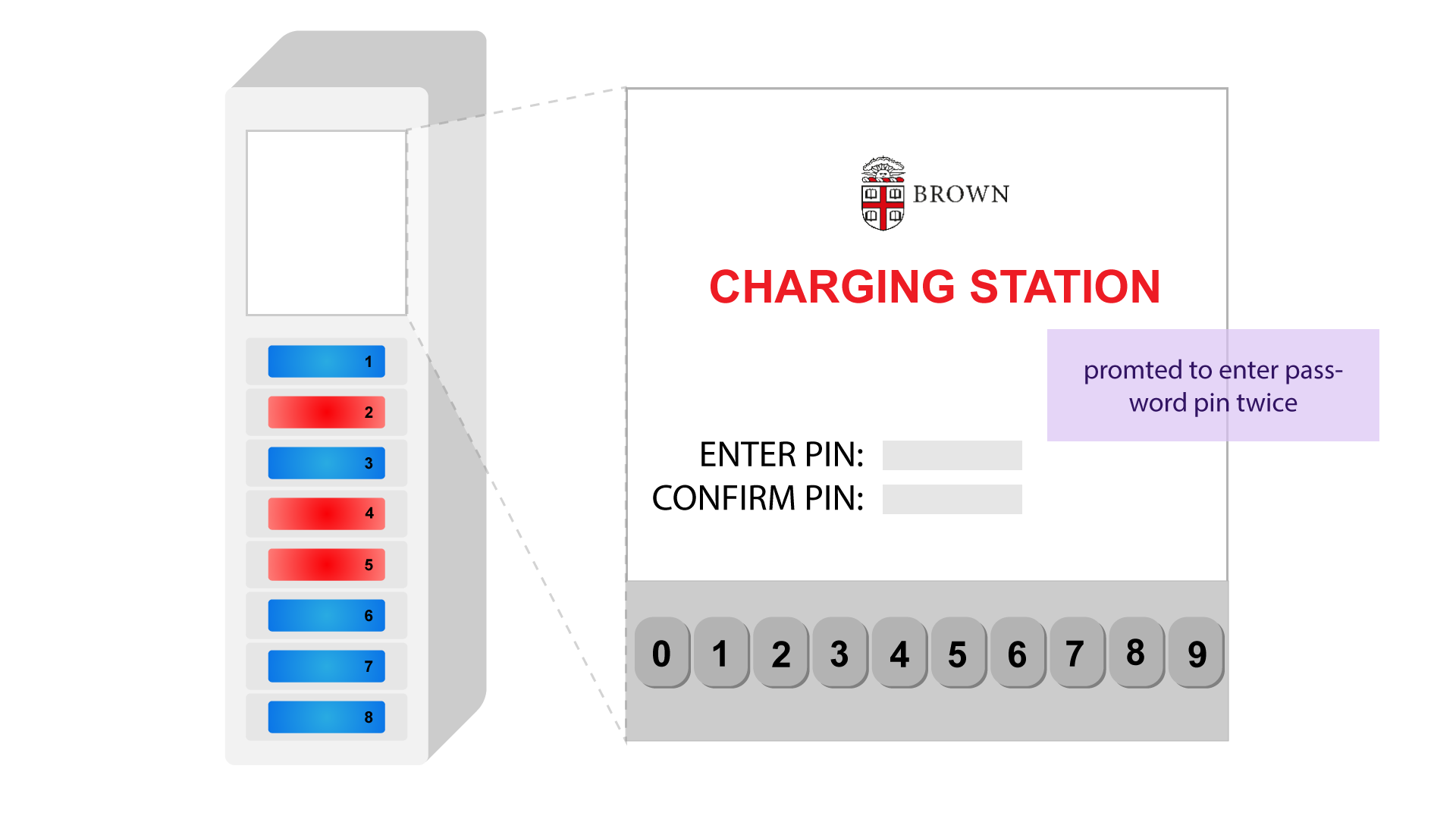
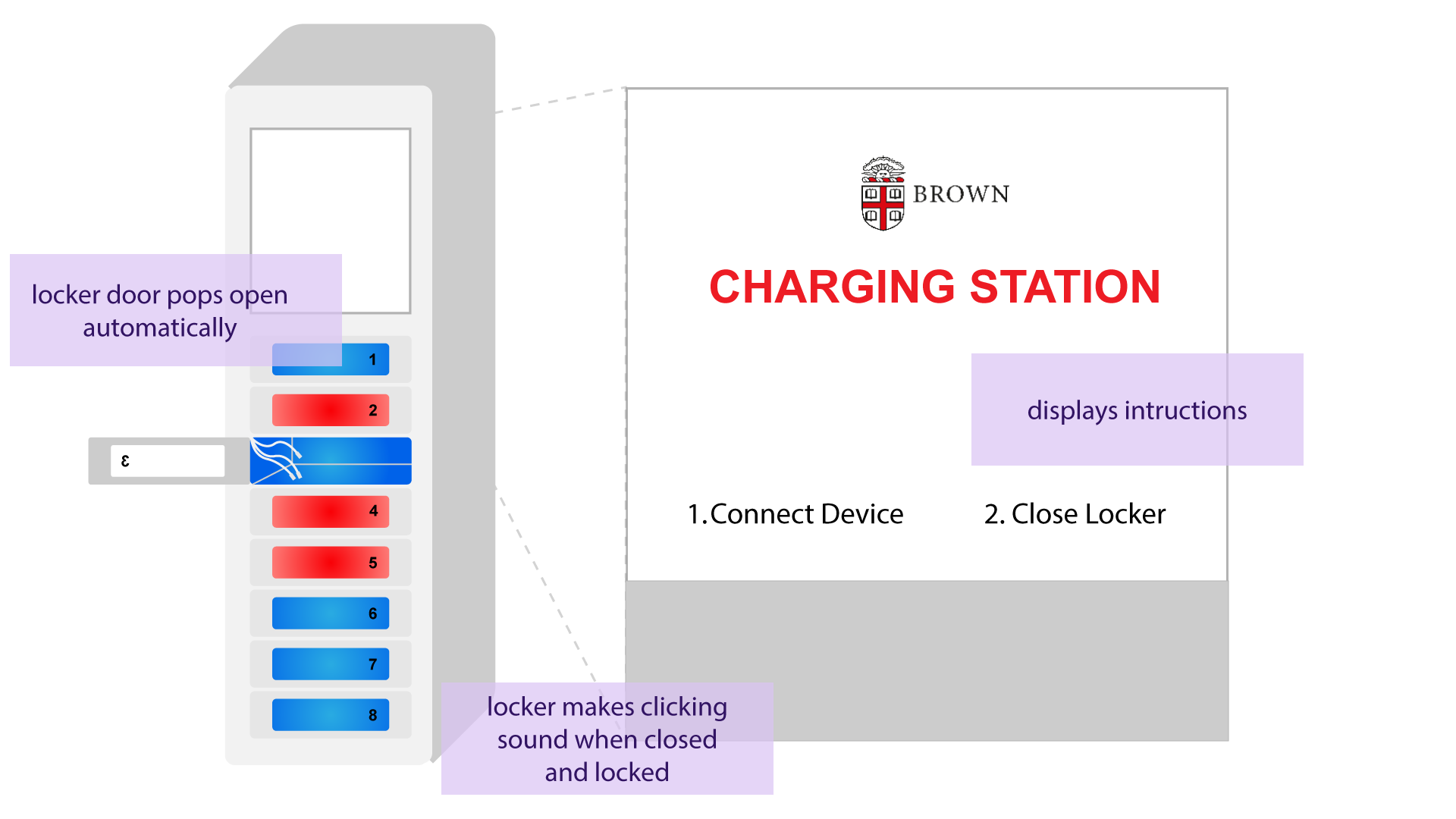
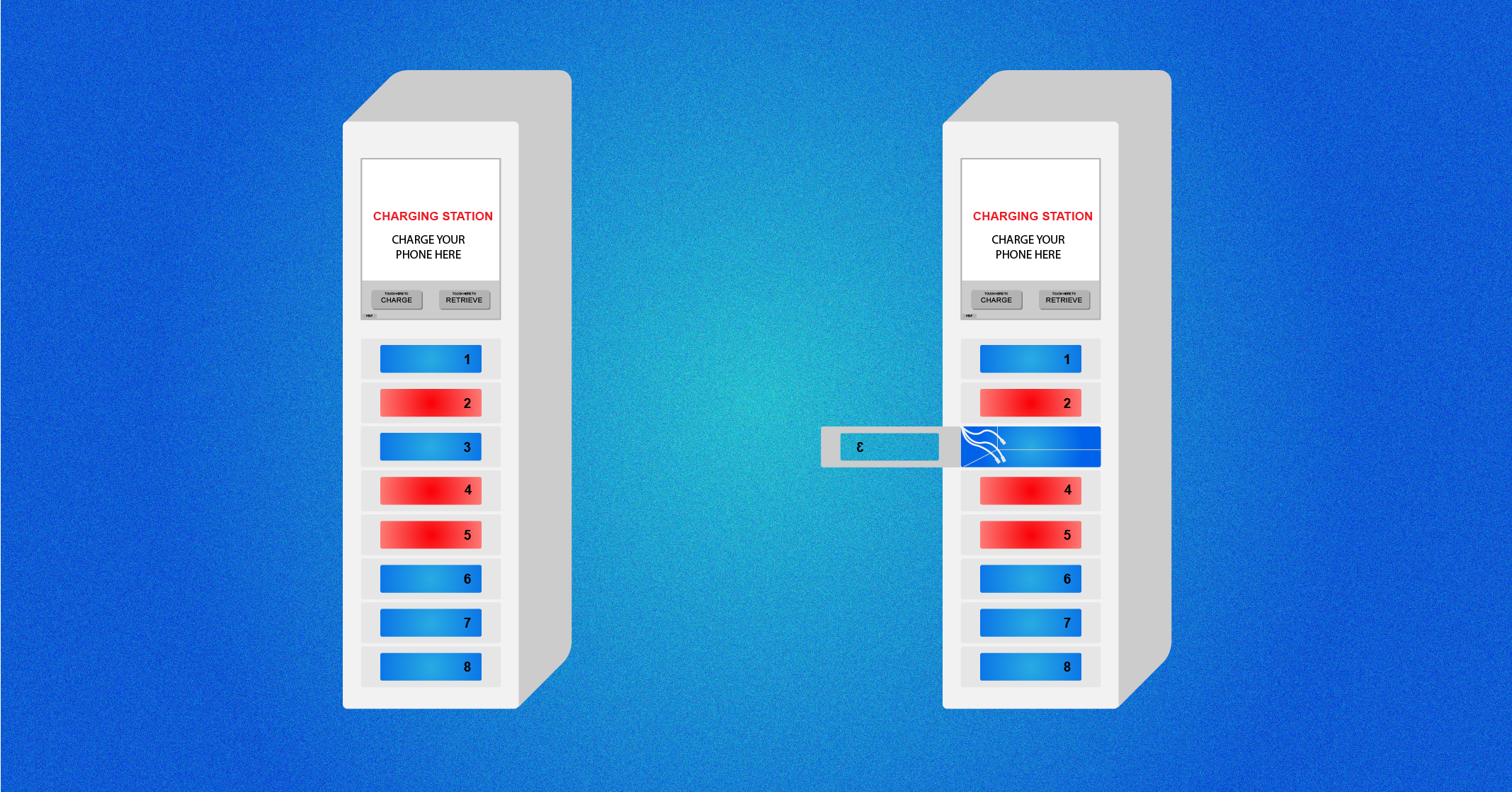
To practice conducting user interviews and storyboarding, the phone charging stations in the basement of the Sciences Library (SciLi) were observed and analyzed. This library at Brown University is a popular study location for students and many students use the phone charging station while working in the SciLi. The charging station features 8 lockers that can charge many different phone types and a touchscreen for entering inputs.
What happens when you click CHARGE and pick locker #3
By working in a study area with the charging stations in full view over a few days, I was able to watch
many students use the phone charging station.
However, most people seemed to use the interface pretty smoothly and only spent a couple minutes operating it, with swift and confident button presses.
I approached four people using the chargers and asked for a second of their time and asked the questions below:
And here are the main points I gathered from them:
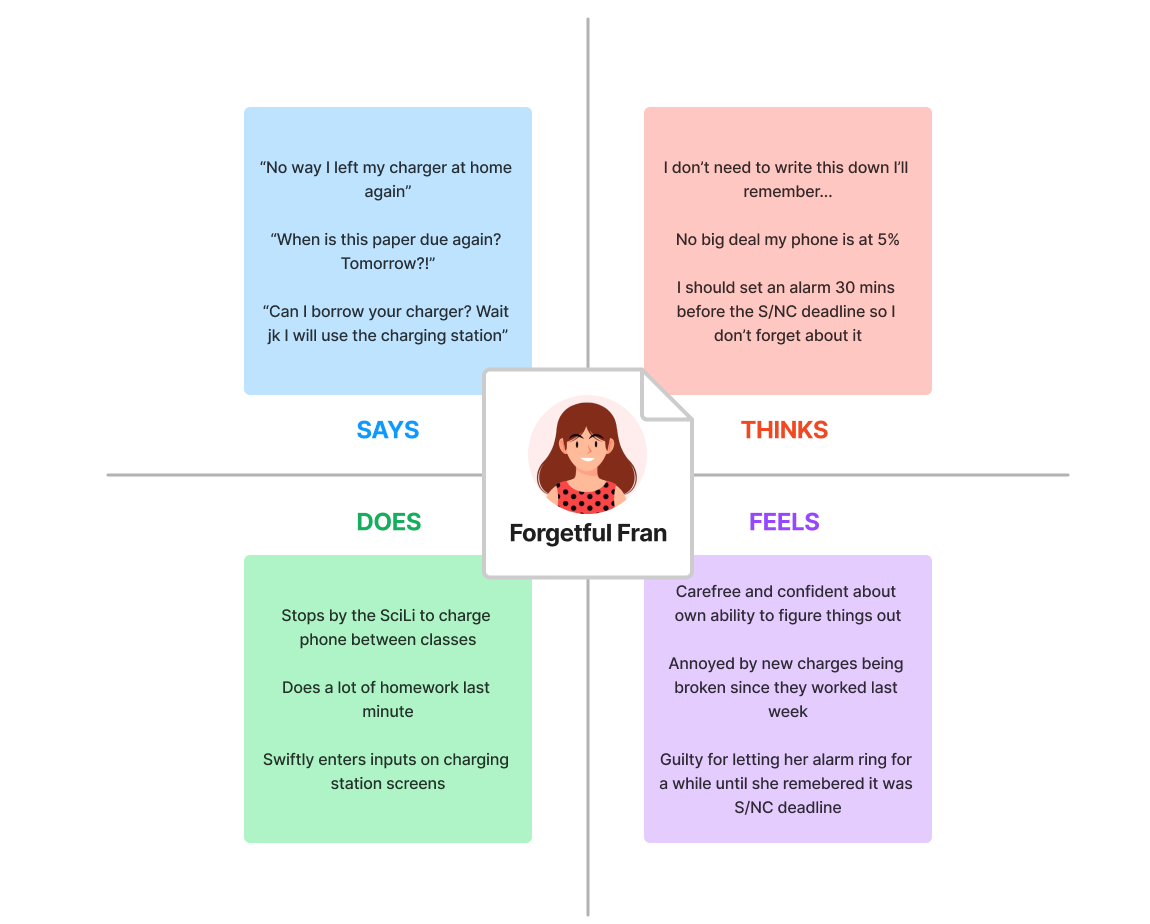
Fran is a relaxed senior CS student whose favorite study spot is the Sciences Library. She frequently uses the charging stations, because she usually does not bring her charger with her and she passes it on the way to the CIT often. Though she knows how to operate the interface pretty confidently, she reminds herself to use the same easy password for the locker pin since she has forgotten the passcode before. She also sometimes forgets to turn her ringer or alarms off when putting her phone inside the charging locker. Fran represents a frequent user of the charging station that actually needs to charge her phone. These users may have a few small issues with the interface but are generally content and come back to use it.
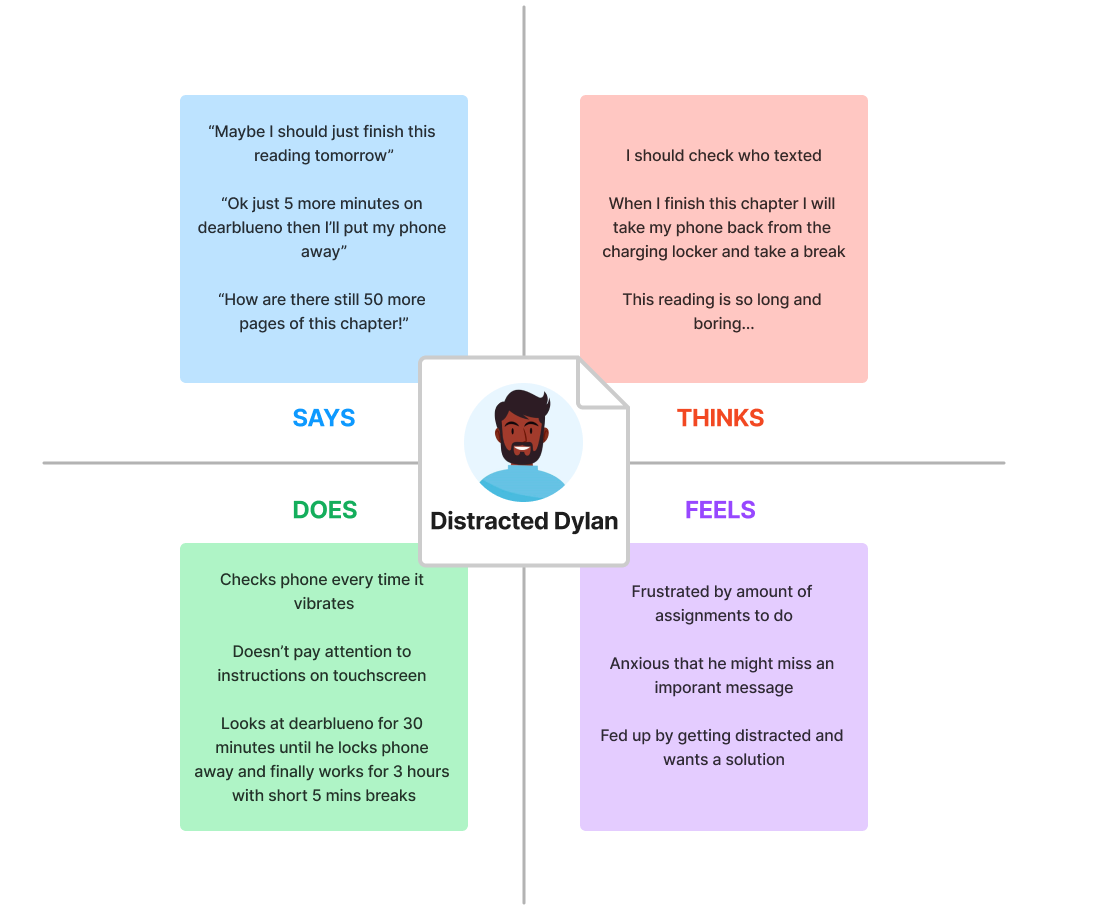
Dylan is a first year who is not very used to doing long, dense readings and is a bit addicted to his phone. When
he remembers the charger station he passed on the way to
sit down, he decides to use it to keep himself focused. It is his first time and is drawn to the light up lockers
and tries to open one to no avail until
he finally reads the screen and presses the right buttons. Dylan represents a newer user who just wants a break from
their phone and a bit too eager to
try using the charging station, but uses it for a long duration once they figure the interface out.
Templates and icons from figma